Podcast: Download
This episode features The Bookkeeper, originally released in 1982 by Atari.
Box and Supplement Scans
Scan of the front of the box:
Scan of the back of the box:
The Bookkeeper in Action
Booting
Main Menu
The main menu before Start Up has been completed. Note company code is XXXXXX:
Entering an invalid code:
Main menu after Start Up has been completed. Note Company Code is valid:
Start-Up
The start up menu options are purple.
Menu:
Edit Company Code:
Edit As Of Date (note it is not Y2K compliant, you must use a day compatible year):
Edit ID Line:
Data Entry
The Data Entry screens are all dark blue.
Once the program loads, you are prompted to insert your data disk:
Menu
Enter Checks Written
Enter checks in batches up to 50:
And make sure data disk is in drive and formatted:
Enter Cash Received
Enter cash received in batches up to 50 as well:
Enter Invoices Written
Enter invoices written in batches up to 50 as well:
Enter General Journal:
Errors
If an error occurs, it is handled well:
Maintenance
The maintenance screens are all light blue.
Menu
Add, Change, Delete GL Accounts
A submenu of 5 options is used to control which function to perform:
Submenu 1 (Display GL Account):
Submenu 2 (Change GL Account):
Submenu 3 (Add GL Accounts):
Submenu 4 (Delete GL Account):
Submenu 5 (Scroll GL Accounts):
Add, Change Control Information
Add, Change, Delete Customers
Works much like Add, Change, Delete GL Accounts.
Add, Change, Delete Vendors
Works much like Add, Change, Delete GL Accounts.
Add, Change Invoice Prompts
These are the journal entries that will be prompted during invoice creation:
Reporting
The reporting menu is much like the main program (data entry) menu, though uses slightly different color scheme. Note that each function across the main program and the reporting program each has a unique color.
Loading
When choosing the reporting menu from the data entry (main) program, it must be loaded from disk and that means a disk swap:
Menu
List Journals
Recording And Period Processing
Menu:
61 – Recording:
81 – End Of Month:
82 – End Of Fiscal Year:
Print Lists
Menu:
Data Entry
This takes you back to the data entry (main) program. Swap the disks to proceed:
Files
Contents
The Bookkeeper appears to use Atari DOS 2.0. The files are shown in the screenshot below:
Printing
Checks Written:
https://inverseatascii.files.wordpress.com/2016/06/s2e20-prt-2-41-51.pdf
Cash Received:
https://inverseatascii.files.wordpress.com/2016/06/s2e20-prt-2-41-52.pdf
Invoices Written:
https://inverseatascii.files.wordpress.com/2016/06/s2e20-prt-2-41-53.pdf
General Journal:
https://inverseatascii.files.wordpress.com/2016/06/s2e20-prt-2-41-54.pdf
General Ledger:
https://inverseatascii.files.wordpress.com/2016/06/s2e20-prt-2-42-61.pdf
Profit and Loss Statement:
https://inverseatascii.files.wordpress.com/2016/06/s2e20-prt-2-42-71.pdf
Trial Balance:
https://inverseatascii.files.wordpress.com/2016/06/s2e20-prt-2-42-72.pdf
Balance Sheet:
https://inverseatascii.files.wordpress.com/2016/06/s2e20-prt-2-42-73.pdf
General Ledger Account List:
https://inverseatascii.files.wordpress.com/2016/06/s2e20-prt-2-43-91.pdf
Customer (Numeric) List:
https://inverseatascii.files.wordpress.com/2016/06/s2e20-prt-2-43-92.pdf
Customer (Alphabetic) List:
https://inverseatascii.files.wordpress.com/2016/06/s2e20-prt-2-43-93.pdf
Vendor (Numeric) List:
https://inverseatascii.files.wordpress.com/2016/06/s2e20-prt-2-43-94.pdf
Vendor (Alphabetic) List:
https://inverseatascii.files.wordpress.com/2016/06/s2e20-prt-2-43-95.pdf
Instructions
A scanned copy of the manual is available on AtariMania and other web sources.
Show Links:






















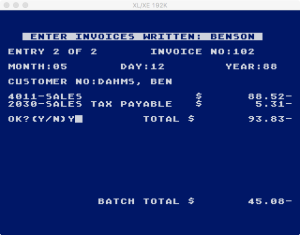
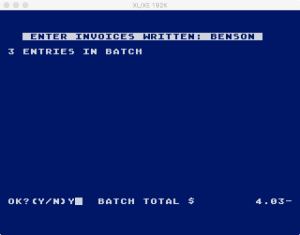






















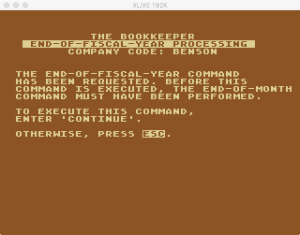




One thought on “S2E20 Atari The Bookkeeper – Supplement”